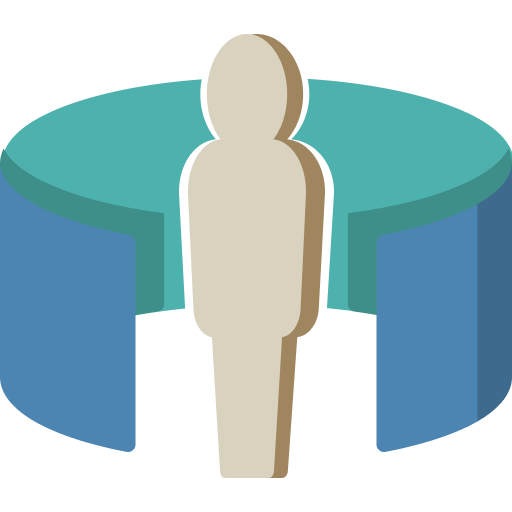BMPCC to Blackmagic Raw¶
Lesson Plan
BMPCC Camera Settings to Record in BRaw
Overview¶
We want to capture our source at the highest possible quality and dynamic range. This will be combined in post-production with the CG footage from Unreal.
Settings¶
Record:
CODEC AND QUALITY:
Blackmagic RAW
Constant Quality
Q0 The bit-rate of Constant Quality files varries, but BRaw Constant-bitrate files under 3:1-compression use about 6 GB/minute according to [BlackmagicRaw].
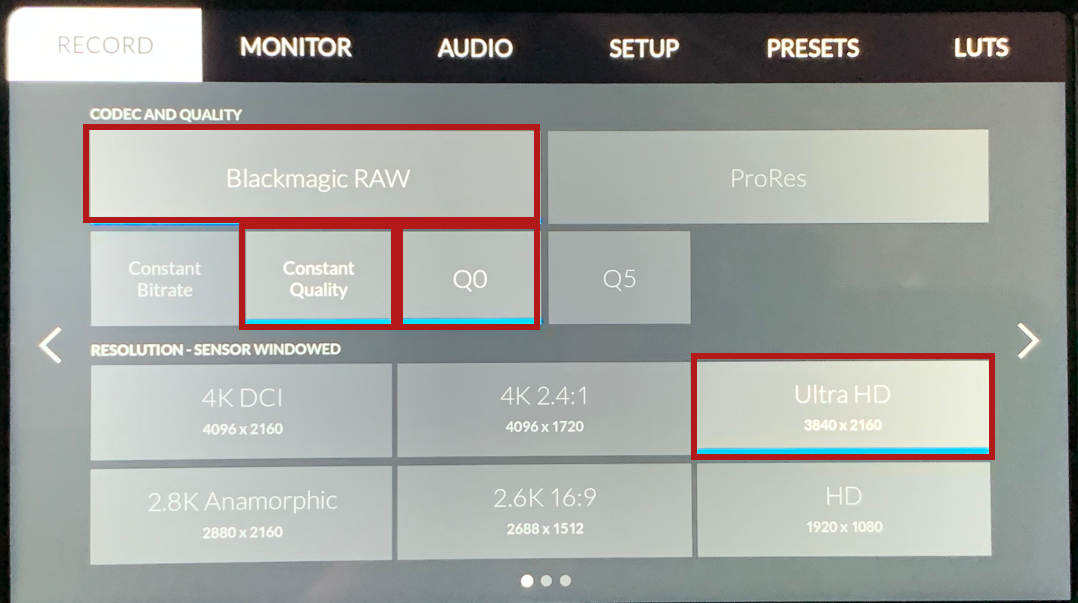
Resolution: Either of the following
Choose 4K DCI
4096x2160if your intended output is film.Choose Ultra HD
3840x2160if your intended output is TV, or if you want a live 1080p output from Composure.
Dynamic Range: Film. You want to record at the largest dynamic range possible.

Project Frame Rate:
Choose 24fps if your intended output is film.
Choose 23.97 if your intended output is TV.
Apply LUT in File: Off

Important
Never Apply LUT In File this will crush your dynamic range, and give you very little room to work with the footage in post.
ISO
The BMPCC has two native ISOs.
When the ISO setting is between 100 and 1,000 the native ISO of 400 is used as a reference point. The ISO range between 1,250 and 25,600 uses the native ISO of 3,200 as a reference. If you are shooting in conditions where you have a choice between ISO 1,000 or 1,250, we suggest closing down one stop on your lens’ iris so that you can select ISO 1,250 as it will engage the higher native ISO and provide much cleaner results.
This content is FairUse licensed from BlackmagicPocketCinemaCamera4KManualWe use 400 in a studio setting.