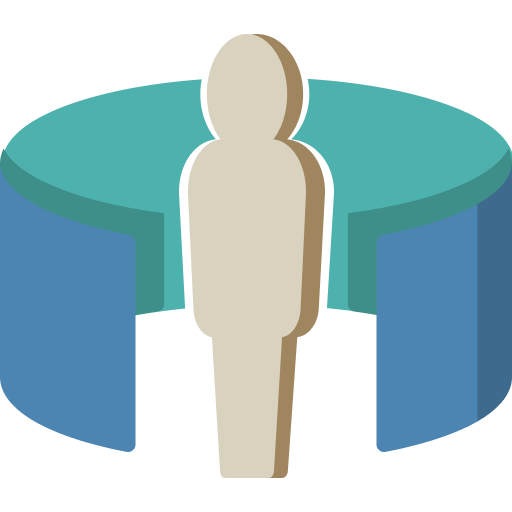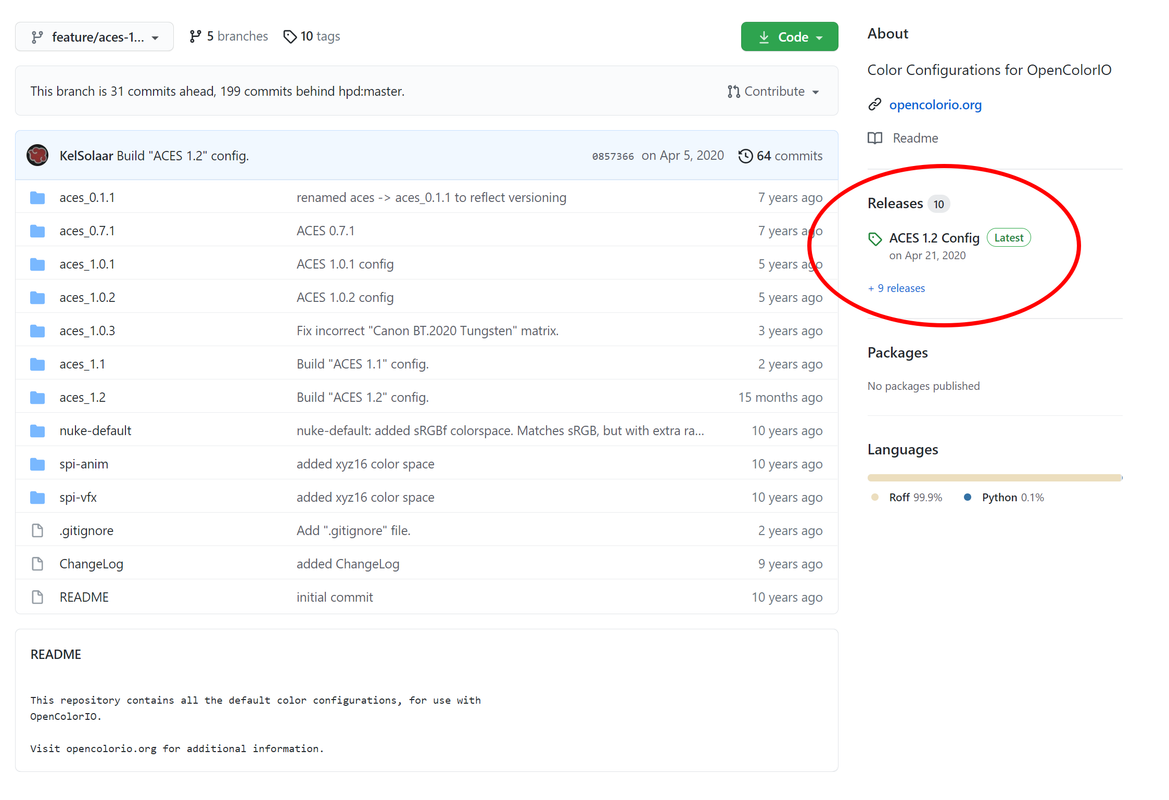Unreal OCIO Setup¶
Lesson Plan
Download OCIO and configure Unreal to use OCIO for color management.
Next Steps
What is OCIO¶
Any time footage leaves the camera and enters your computer, or your video files move between programs, we need to think about the color pipeline:
What color space the footage is coming from, and
what color space the footage is going into.
For example, an annotated color pipeline from BURN Workflow looks like:
Unreal uses sRGB-Linear internally, but from the above diagram it will also need to convert from and into sRGB, and ACEScg.
OCIO makes converting between color spaces easy. In short OCIO is:
A catalog of common color spaces.
A set of tools for converting between those spaces.
At each junction in our pipeline, will need to tell Unreal:
where to find the OCIO configs
what color space we are converting from.
what color space we are converting into.
Unreal and OCIO will handle the rest.
Where OCIO is Necessary¶
There are several places we will need OCIO with Unreal.
Blackmagic Media Source Input and Output in Composure.
The incoming camera footage must be mapped from sRGB to sRGB-Linear.
The outgoing composure will be mapped from sRGB Linera to sRGB or Rec.709.
Movie Render Queue needs to map from sRGB-Linear to ACEScg.
Downloading OCIO¶
If you check here [OpenColorIO-103] it tells you to go here instead [ColourScience-ACES12].
Don’t download the whole repository, It’s BIG, like 5GB. Instead click into the Releases section on the right:
From here, download the latest configs as a much smaller 125MB zip.
Save it somewhere you can access from Unreal.
Configuring Unreal¶
All OCIO transforms are expressed as from some space to another space. We need to select every space we intend to convert from, as well as every space we intend to convert into.
Create an OpenColorIO Configuration from the Content Browser.
Name it whatever you like, then double-click the configuration to edit:
Browse to the OCIO configurations you downloaded earlier.
Locate your
config.ociofile in the corresponding version, we are usingaces_1.1Add the following color spaces:
Utility ▶ Utility - Linear - sRGBThis is the default working space of Unreal. All conversions will either be from or to this space.
ACES ▶ ACES - ACES2065-1Not necessarily used, but this is sort of the unviersal color space, and worth having around.
ACES ▶ ACES - ACEScgWe will render our footage to ACEScg.
Output ▶ Output - Rec.709We will convert our live composure output to either Rec.709 or sRGB.
Output ▶ Output - sRGBOCIO will let us use sRGB output also as an input.
This should cover everything we need. If you use other color spaces, add them to the list.
BMPCC4K sRGB HDMI Output
The BMPCC does not output sRGB by default. We will need to conimage it in Generate a LUT Color Space Transforms.